
If you’re looking for extra ways to help your child learn math, Practice Areas is a special feature designed to do just that.
Practice Areas use 3 powerful tools to help your child master key skills in math both online and offline. They are:
- Practice Sheets (Core or Ultra Members)
- Frustration Detection (Ultra Members)
In this article, learn why and how to use Practice Areas to support your child. Plus, get extra tips that will help you get the very most of these tools.
Why should I use the Practice Areas Tool?
We’ve all heard the phrase, practice makes perfect, and learning math is no exception!
Our goal is to help kids master key skills, rather than just being familiar with them. This is because when they master a skill, kids are better set up to use it not just for a test or math class, but for the rest of their education.
Yet mastering a skill shouldn’t involve endless drills and homework. Instead, practicing skills should be fun and engaging so that kids feel passionate about learning a subject.
The tools in Practice Areas are designed to:
- Tell you what math concepts your child finds difficult
- Help your child master a concept offline with engaging worksheets
Combined, these tools allow you to spot what area your child is struggling with, and get the resources to explain it to them and help them learn it.
The best bit about Practice Areas? You won’t need to be a math expert to help your child. Let our teacher-made Practice Sheets do the work for you!
Let’s see how to use Practice Areas below!
How to access the tools in Practice Areas:
To start using the tools in Practice Areas, you'll need a:
- A parent account (sign up here!)
- A child account with a Core or Ultra Membership (get a Math Membership here)
If you'd like to use Frustration Detection tool, check if your child has an Ultra Membership first. If they don't, here's how you can upgrade (and unlock an exclusive item for them too!).
1. Go to your Parent Dashboard
Log in to your parent account. This will take you to your Parent Portal, which gives you information about your child’s progress and tools to help them.
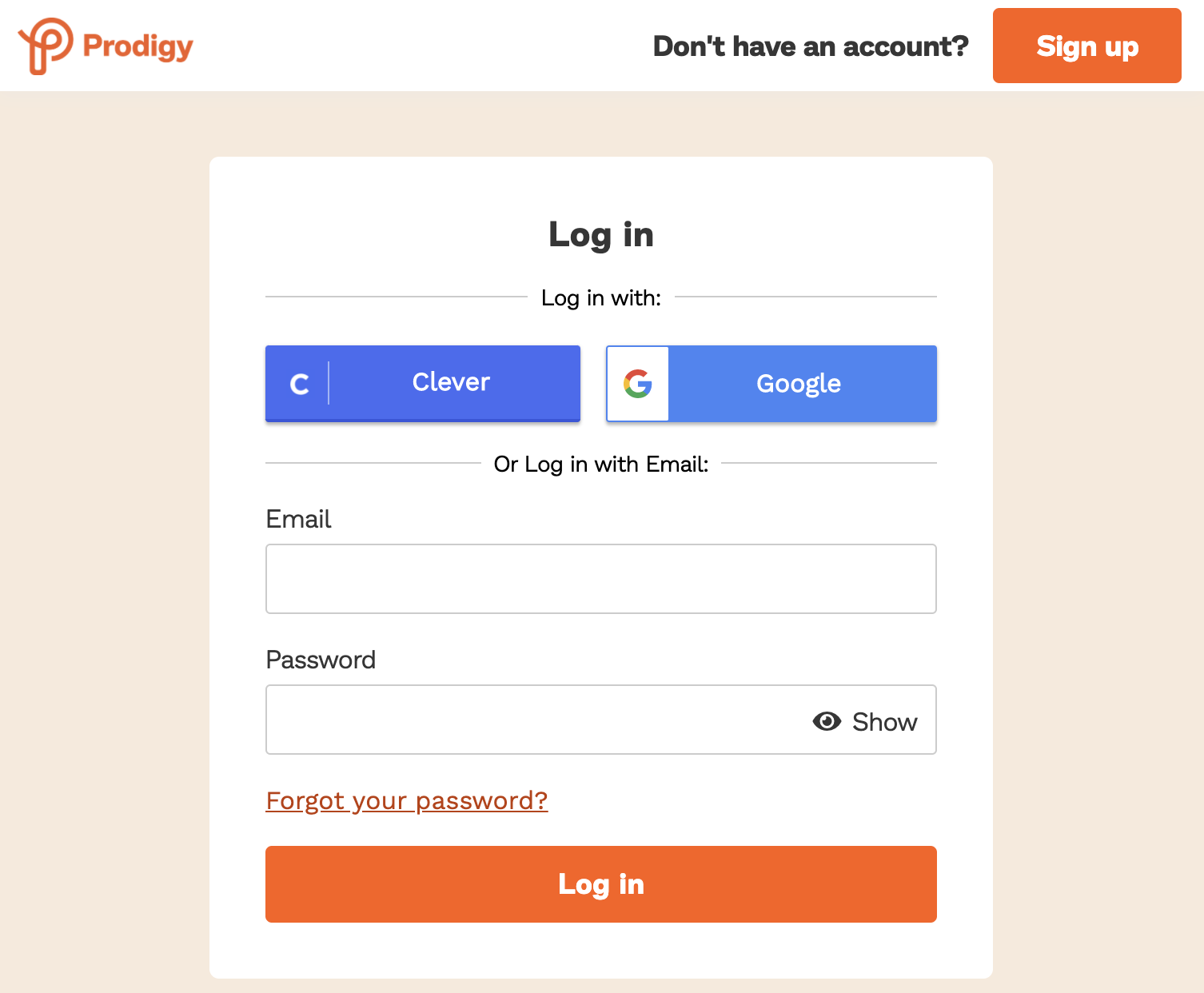

2. Go to Practice Areas under the Learning section
Click ‘Practice Areas’ on the left side of your portal.

3. Select and explore your child's skills
You’re now in the Practice Areas section. Here, you can see 3 sections:
- Mastered – Skills your child has mastered
- Practicing – Skills your child is currently practicing
- May Need Help – Skills your child may need help understanding
Click on each section to learn what level your child is at for each skill they've practiced.

4. Get a Practice Sheet to use
If your child is struggling with a certain skill and you want to help them practice offline, you can download and print a Practice Sheet for that specific skill.
To get a Practice Sheet, simply find and select the skill from the list in the Practice Areas section.
Once you've selected the skill, click Generate Practice Sheets and then OK, generate the Practice Sheets. This will create a PDF of 10 exercises for your child to download and print.
Each worksheet comes with an answer key and some Prodigy Pets to color in too!

Tips for using Practice Areas:
Now that you’re familiar with Practice Areas, let’s learn how you can make them even more useful for your child.
Here are 4 tips that will help you turn the insights from Practice Areas into wins for your child:
1. Set a Goal and Reward
Motivating your child to work on a struggle area in math isn’t always easy. But one way to boost their motivation is to give them a goal and reward they can work to achieve.
In Prodigy Math, parents can set goals for their child to achieve. Simply choose the amount of questions you’d like them to answer in the game. Once they reach that amount, they’ll receive a reward you picked out for them.
In-game rewards include useful items like food, perfect if your child wants to give their pet a quick pick-me-up during an epic math battle.
If you’re a Member, you can choose from even more rewards, like new gear, magical potions and even a pet!


2. Follow their progress with Classroom Learning
When kids fall behind in math, it’s usually only noticed after a disappointing report card or test result.
But what if you could get ahead of the issue and support your child before a test comes up?
If your child is using Prodigy Math at school, you should definitely check out the Classroom Learning tool.
This tool gives you a rundown on how your child is doing at in-class assignments in Prodigy Math. This includes previous, current and upcoming assignments, helping you stay informed about your child’s learning journey without needing to wait on report cards.
3. Cheer Them On
Whether they’re on a roll or need a pick-me-up, giving kids encouragement is a great way to inspire them.
Cheer Them On is a Prodigy Math tool that lets you send your child your very own message of inspiration.
The next time they play Prodigy Math, they’ll receive that encouraging message from you – which could really make a difference knowing you’ve got their back!
Give your child the recognition they deserve, find out how to send them a Cheer today!
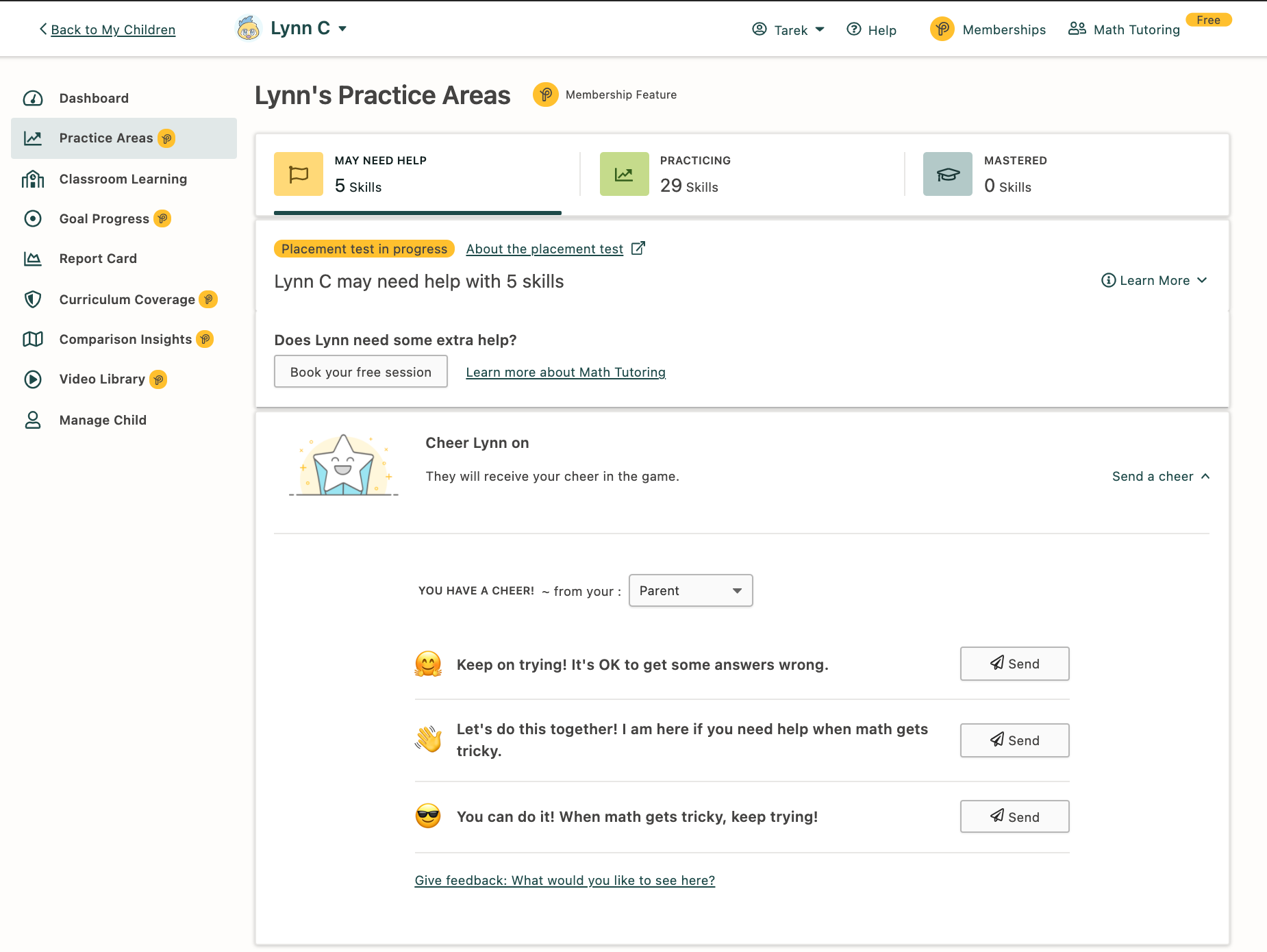
Learn more about Prodigy Math:
- What is Prodigy Math?
- The Math Game Portal
- Is a Prodigy Membership worth it?
- Why Prodigy can change student’s mindsets
Need a helping hand using Prodigy? Our customer support team is here to help.












