
Prodigy engages your students and motivates them to learn, but did you know it can also support your teaching and help you create meaningful lesson plans?
There are tons of benefits of having a Prodigy teacher account. Use the data to see how your students are progressing through their in-game math practice and get the most out of Prodigy.
Keep reading for an overview of Prodigy reports and all the awesome data you’ll get from each one!
8 Beneficial reports for teachers
Before you can use Prodigy data to inform your teaching methods, it’s important to know what information you’re getting, and where to find it!
Here are the eight reports you’ll find in your teacher account:
Progress
Your Progress report lets you track student progress by grade level and domain content. It gives you a concrete sense of how your class is performing.
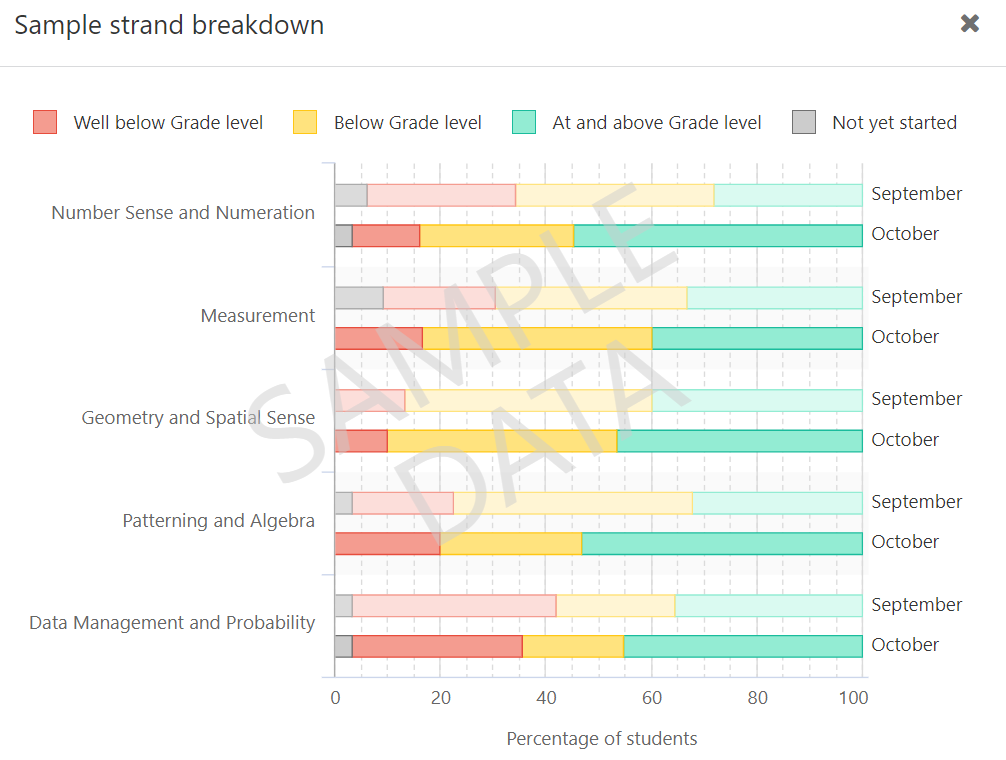
Data you’ll get:
- Month-over-month comparisons
- The list of students in each category
- A breakdown of performance in each domain
- The percentage of students performing at and above, below, or well below grade level
Placement Test
Students automatically work through the Placement Test when they first join Prodigy, and again every September and January. From there, Prodigy’s adaptive algorithm places them within the appropriate grade level.
Your report shows you the overall Placement Test results for your class, plus student-by-student breakdowns.

Data you’ll get:
- The list of students in each category
- A breakdown of data across domains
- The number of students within each grade level
- An overall summary of where students were placed
- The number of students who performed at and above, below, or well below grade level
Student Comprehension
This report is great for looking at a particular student’s progress!
Simply select a student, date range and grade level to see individualized data on student performance across domains and strands.

Data you’ll get:
- Student data for a specific time period
- Which skills a student worked on (and examples of questions from that skill)
- How many questions a student answered in each grade level, domain and strand
- How long they spent answering questions and the percentage of questions they got correct
Tip: Use this report when you need a Response to Intervention (RTI) tool.
Assignments/Plans
After you’ve created an Assignment or Plan, you can access the results of each one in the unique report it creates.
See how your entire class performed, or hone in on a particular student’s results!
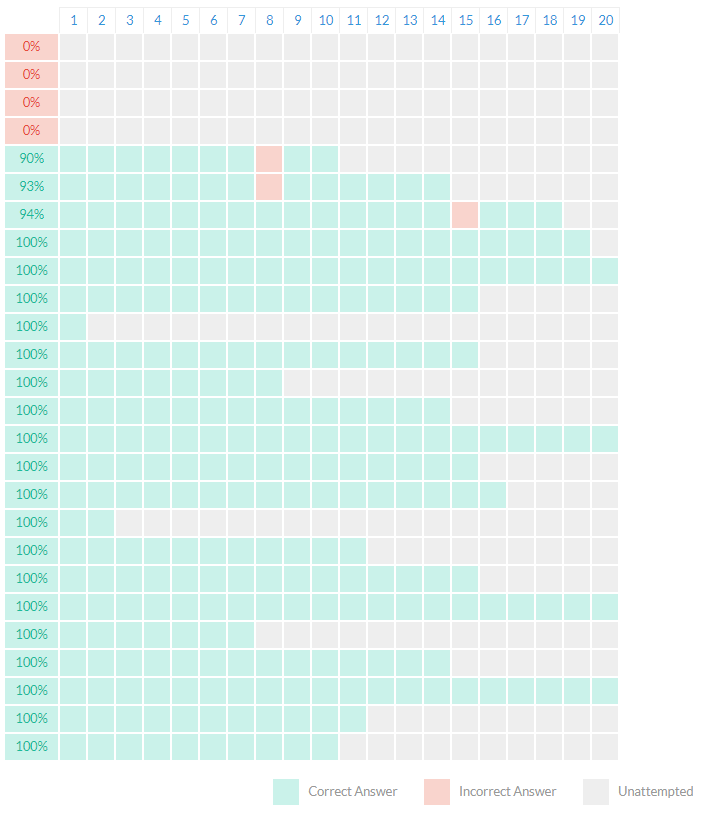
You’ll be able to see student names in your report. They have been removed from this image to maintain privacy.
Data you’ll get:
- Individual student results
- Question-by-question breakdowns
- Example questions from each skill
- A summary of class performance, including the average score
Tip: Use the results in these reports to reinforce in-class lessons or conduct formative assessments.
Student Usage
Wondering whether students play more Prodigy at school or at home? 🤔
This report shows you how many math questions students are answering — and where!

Data you’ll get:
- Individual and class data on student usage
- An overview of the questions answered at home versus at school
- The total number of questions answered at home and at school each day
Topic Coverage
This report lets you review student progress for a given topic. See which skills your students are mastering and where they need support.

Data you’ll get:
- An overview of topic completion
- A full breakdown of skills by grade level
- A sample question from each topic and skill
- How many questions each student answered correctly or incorrectly and their percentage grade
Tip: Use this report for pre-teaching, re-teaching, or placement test.
Weekly Activity
Stay up-to-date on math progress! View the skills your students are currently working on and understand how they’re doing each week.

Data you’ll get:
- The list of students in each category
- The skills students are working on each week
- A sample question on the given skill being practiced
- The number of students who performed above 80%, below 60% and in between
Curriculum Coverage
This report helps you ensure curriculum standards are being met, pinpoint areas of strength and target areas that may need more work.
You’ll see how students are working through the curriculum across domains and strands, so you can maximize student achievement going forward!

Data you’ll get:
- A sample question for each curriculum-aligned skill
- A breakdown of curriculum progress for each grade level
- How students are performing in each domain and strand
Tip: Use this report to inform future lesson plans.
Next steps for using your Prodigy data
With all the valuable data your teacher account provides, you’ll be equipped to:
- Gauge student depth of knowledge
- Write specific and relevant IEP goals
- Assess student comprehension and see growth
- Guide daily instruction and small group intervention
- Determine where to focus your efforts (which students, which concepts etc.)
- Inform parents of student progress (tip: you can print off your reports for parents to see!)
Now that you know what your class needs, what should you do next?
To boost learning outcomes, align your classroom! Here’s how:
1. Create an Assessment
Use our Assessments tool to align your class with an Assignment or Plan based on your data. This will give students extra practice on the concepts they need, at the right pace and level for optimal success!
Set an Assignment to:
- Perform diagnostic assessments
- Assign questions on specific skills
- Differentiate instruction based on individual needs
Set a Plan to:
- Align your entire class to a curriculum-aligned standard
- Give students practice through all the skills in a given standard
- Let them work through at their own pace, dropping down to pre-requisites when needed
2. Add Prodigy to your lesson plans
Schedule time for students to play Prodigy and get the math practice they need!
This will ensure your class works through their Assessments, so you can get even more data to inform your instruction!
There are plenty of ways you can add Prodigy to your classroom, including:
...and much more! Plus, you can even assign it as a homework activity you know students will love.
or best results, we recommend students play for approximately 60 minutes per week, or 10-15 minutes per day — according to findings from Johns Hopkins University.
3. Repeat!
When students have played more Prodigy, check your reports again and repeat the process.
The data you receive lets Prodigy support your teaching and, ultimately, helps your whole class succeed!
Prodigy is a game-based learning platform for students in 1st to 8th grade. Loved by more than 100 million teachers, parents and students, Prodigy transforms math learning into an epic adventure.
Log in or sign up today to engage your students with math practice and check out all the useful data your teacher reports offer!
Ready to make this year's math class more engaging with Prodigy Math Game?











