How to Homeschool with Prodigy: 3 Easy Steps for Success

With the way learning has adapted to the last couple of years, it’s been tough for many parents to keep their kids learning plenty at home, while also making sure they stay safe and healthy.
As a solution, many more parents are choosing to homeschool. Whether you’re new to homeschooling or not, it can be tricky to find a balance and make sure your child is learning everything they need to advance through their grade level.
Sound familiar?
Luckily, Prodigy is a useful tool to help you get there. And we'll show you how to homeschool with Prodigy in three easy steps!
Benefits of homeschooling
Homeschooling is more popular than ever right now.
But if you’ve chosen to homeschool your child this year, you still might be wondering if you made the right decision.

Here are just a few reasons homeschooling is a great choice for kids — especially this year:
- Kids stay safe at home as much as possible
- Easier to target your child’s exact learning goals
- Better schedule flexibility and a customized curriculum
- Allows you to put more focus on your child's needs (physical or mental health, social emotional learning, outdoor activities etc.)
How to use Prodigy for homeschooling
Want to enhance homeschooling with Prodigy, but not quite sure how to get the most out of it?
We’ll take you through it step-by-step to make it as easy as possible for you.
Why is Prodigy a good homeschooling tool?
Prodigy can positively support your homeschooling goals. That’s because it’s:
- Aligned — Align with your region’s curriculum to ensure your child is learning the same math as their peers.
- Insightful — Get up-to-date performance insights with personalized reports to support your child’s learning.
- Adaptive — Prodigy’s algorithm automatically tailors content to your child’s unique learning needs, to keep them from getting discouraged or bored.
- Flexible — Prodigy can encourage kids to practice math independently and develop a growth mindset on their own. It’s also a great way to make screen time educational and enjoyable!
- Engaging — Above all, Prodigy is fun. While students have a blast exploring the Prodigy world, they’re also answering math questions and building key skills.

How does homeschooling with Prodigy work?
Once you decide to homeschool with Prodigy, here’s what will happen:
- Your child plays Prodigy Math (and has tons of fun!). Players go on mini-adventures, complete quests and engage in exciting math battles — all while answering math questions to level-up and earn in-game rewards.
- The more they play, the more data you’ll get to see their progress and support them where they need it.
- You’ll use your insights to assign specific topics and skills. This way, the math questions they encounter in-game will align with areas they need to practice.
P.S. — Have you tried our activity calendars? Made by the Prodigy teachers who create our in-game content, these scheduled activities can keep your child engaged and effectively learning at home!
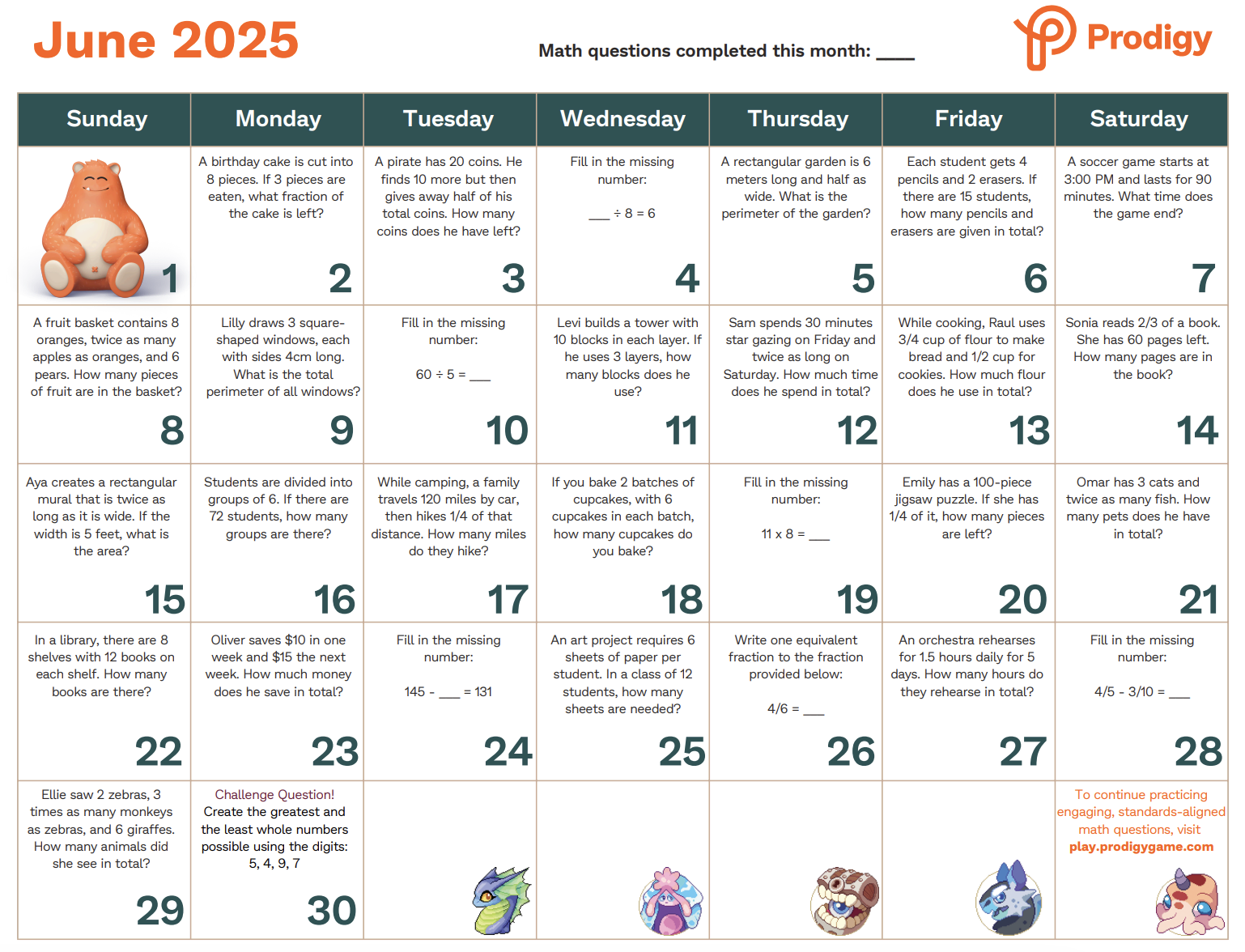
3 Easy steps to homeschool with Prodigy
Ready to get started? Follow these three steps to help your child love learning math at home!
1. Sign your child up and encourage them to play
Before you can start homeschooling with Prodigy, your child needs to play Prodigy Math Game!
Visit the Prodigy website to create an account for your child. Then select Student when prompted to choose a user type.

After they create their account, it’s time to start playing!
Prodigy automatically keeps kids engaged, but you can hype it up even more and get them extra excited to play! Here’s how:
- Host your own virtual mini-tournament for your child and their friends.
- Tell them about the latest game updates, or let them explore for themselves in our Prodigy Math Game Portal.
- Sign up for your own student account to play with them and challenge them to exciting math battles.
- Encourage them to log in during special events and festivals like Winterfest (in-game during the winter season).

To add more structure to your child’s math practice, schedule Prodigy time every day. We recommend around 30 minutes of Prodigy a day for the best results.
2. Create your own teacher account
As you sign up for Prodigy, you’ll be prompted to select an account type based on what role you play for the math wizards in your life.
Each account serves a different purpose, based on the goals of teachers, parents and administrators.
But as a homeschooler, you’re juggling all of the above — no wonder we think you’re so awesome!
We recommend signing up for a teacher account above all else. It’ll give you the most control over your child’s in-game content when you’re using it to supplement math lessons.
Here’s what you can do with your free teacher account:
- Control the math content your child works on when they play Prodigy Math Game.
- See your child’s Placement Test results and their weekly activity.
- Track progress with in-depth teacher reports. View performance across various math skills by grade level, domain content, curriculum coverage and more.
- Set regular Assessments, such as Assignments and Plans, to control the math content your child works on when they play Prodigy Math Game.
- Make long-term plans for how you’ll use Prodigy throughout the year. Assessments can be scheduled well in advance, so you can keep aligning content for as long as you want.
Once you’ve signed up, select Create new class on the left side of your dashboard. Then add your child to the new classroom to connect their account with yours.
Now you’re ready to set your first Assessment and align your child’s in-game content with your at-home lessons!

3. Create a parent account
To get the most out of your Prodigy experience, we suggest creating a parent account to work alongside your teacher one.
Create another Prodigy account with a secondary email address, selecting Parent on your sign up screen.
Then select Add child from the top right corner of your dashboard. This will connect your child’s account to your parent account.
With your free parent account, you can:
- Stay up to date on their recent activity, weekly questions answered, curriculum progress and more using your parent dashboard and reports.
- Access monthly Report Cards for at-a-glance overview of your child’s progress each month.

Now that you’ve learned all about Prodigy, your child’s account should be linked to yours and you can enjoy engaging with them on the go via the Prodigy Parent App!
Psst: want even more parent features to support their journey?
With Prodigy's Membership features, you’ll get even better insights to join your child on their learning journey and support them exactly where they need it
Membership packages can engage your child with Prodigy like never before with awesome in-game features like:
- Full access to ALL game areas
- Extra special rewards, gear and accessories
- The ability to collect and evolve all 150+ pets
And more!
All these features can help boost engagement and motivate them to spend more time playing. And the more they play Prodigy, the more likely they'll answer additional math questions and strengthen their math skills.
But we couldn’t leave out awesome parents like you! All Membership packages also come with exclusive features for parents, including (but not limited to):
- 🎁 Goals & Rewards — Set regular Goals for your child, then send them fun in-game Rewards to keep them motivated.
- ✍️ Practice Areas — Track your child’s strengths and learning obstacles and see specific examples of questions they’re struggling with.
- 📝 Practice Sheets — Access print worksheets based on your child’s learning needs. Bonus: Each worksheet includes fun Prodigy artwork for them to color in!

How to create a great homeschooling environment
- Consider all your options. Think about the advantages and disadvantages of homeschooling (versus classroom, virtual or hybrid learning), so you can feel confident about your decision.
- Make sure you’re aligned with the homeschooling regulations for your state.
- Find the right learning tools to support your curriculum.
- Get involved with other homeschoolers. For example, join our parent Facebook community for tips and advice from other homeschooling parents!
- Build a daily schedule around your child’s learning goals. Make sure to include a variety of fun activities for homeschoolers (like riddles, indoor games and brain breaks for kids)
Now that you have the tools you need to get started, it’s time to enhance your homeschooling and help your child love learning at home!
Wishing you a great rest of the school year, full of lots of learning and quality time. 🏠











